I forgot my password!
You can click on the Forgot Password button if you've forgotten your password.
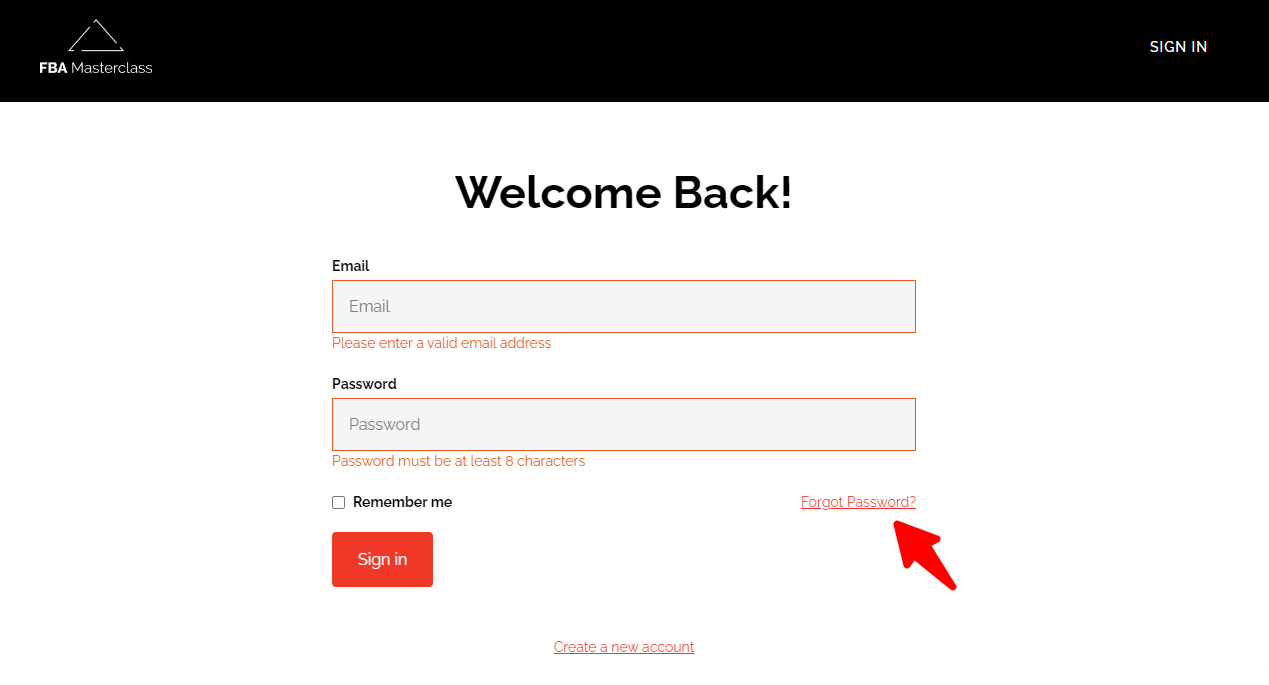
Enter the email address associated with your student dashboard and click Submit.
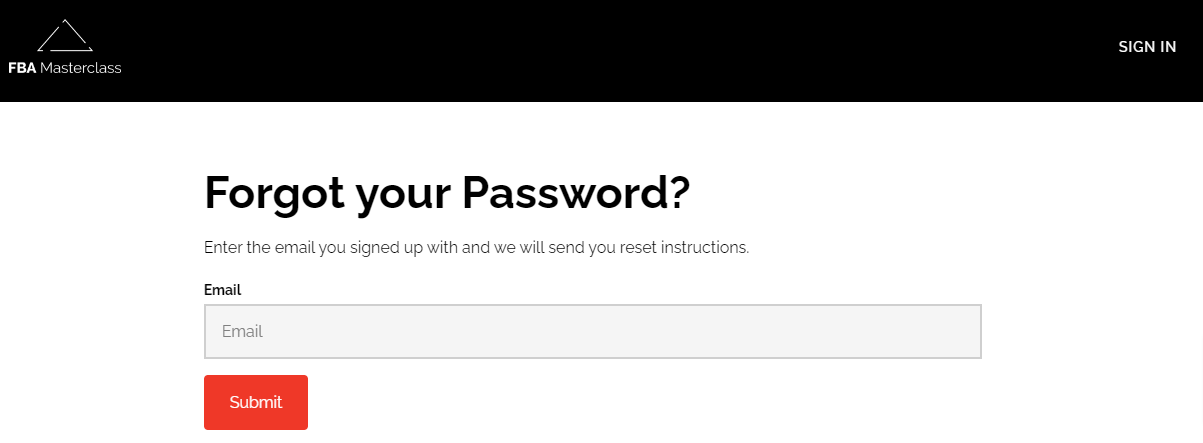
Look for an email with the Reset password instructions. If you are unable to find it in your inbox, check your spam folder too!
If you need more help in resetting your password, please email our Support team.
Reset password in my account
Log in to your student dashboard and click on My Account found on the left of the page.
Then select Password from the drop-down options.
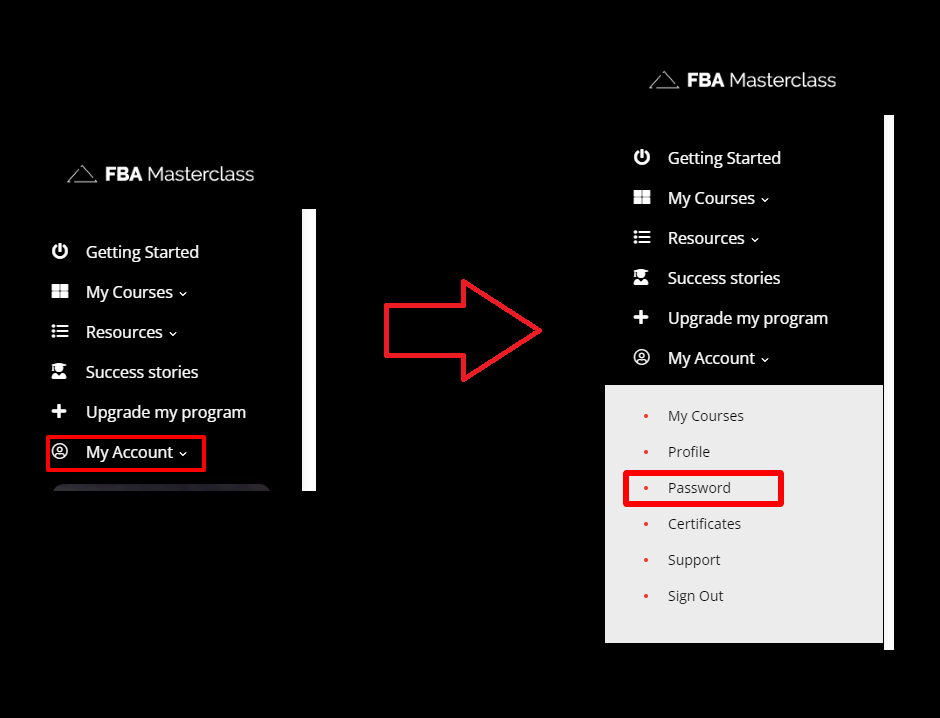
Fill in the details for your new password and click on the red Update button below.
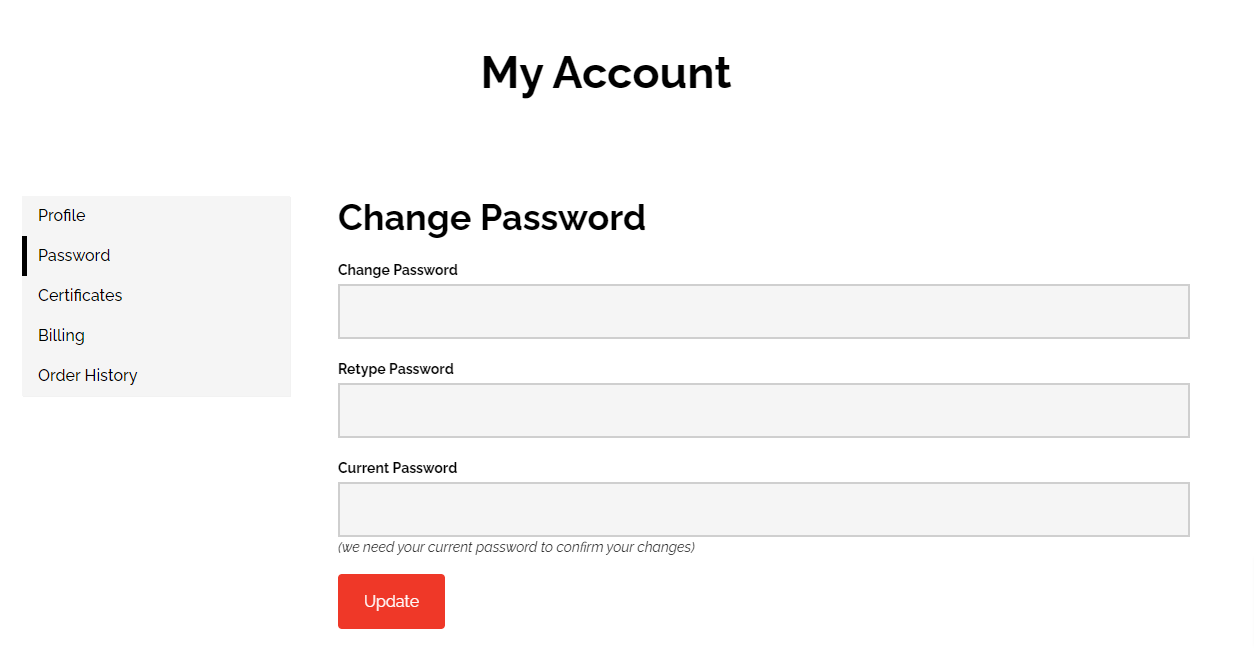
You can also click on Profile to edit the name and email address in the account.
